You can personalize push notifications just a click away with Truepush!
Yes, personalized notifications will increase the push campaigns conversion rate, click rate, view rate, and open rate.
With Truepush these web push notifications are highly customizable. You can curate personalized push messages using features like segmentation and triggers.
To personalize push notifications with the segmentation feature follow the below steps.
- Click on ‘Create Campaign’ in the Truepush dashboard (the image is shown below) to custom push notifications.
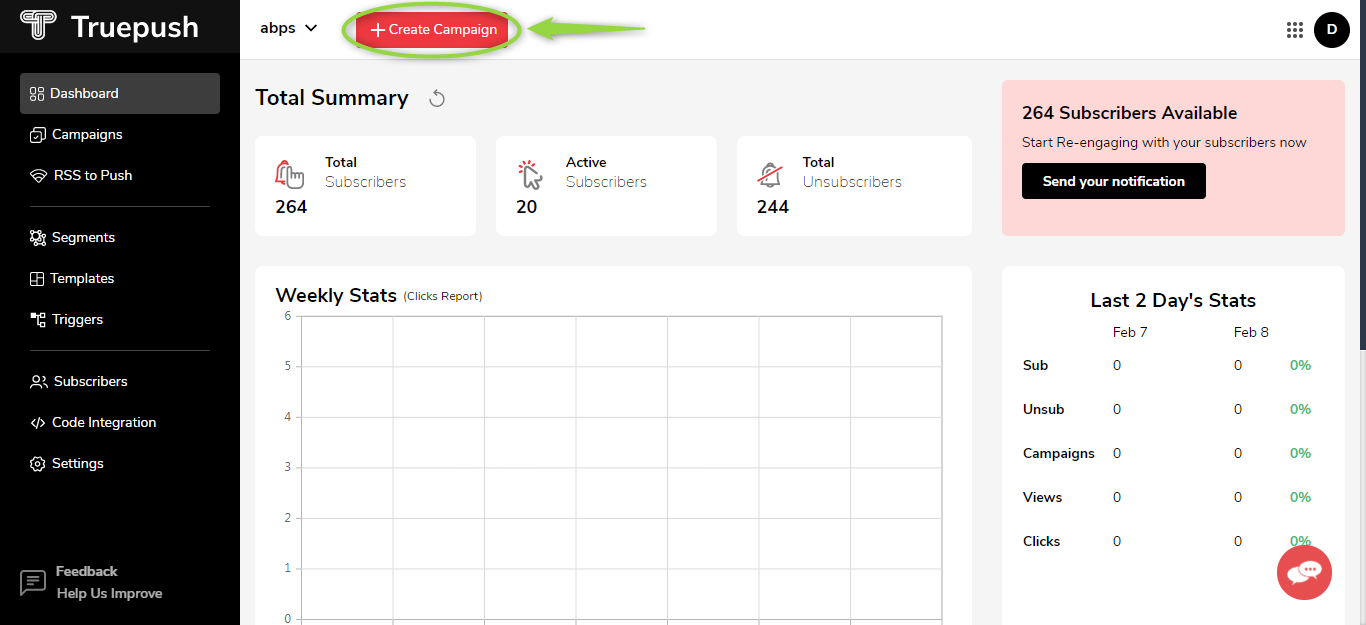
- In this section, you can see various options to customize your push campaign.
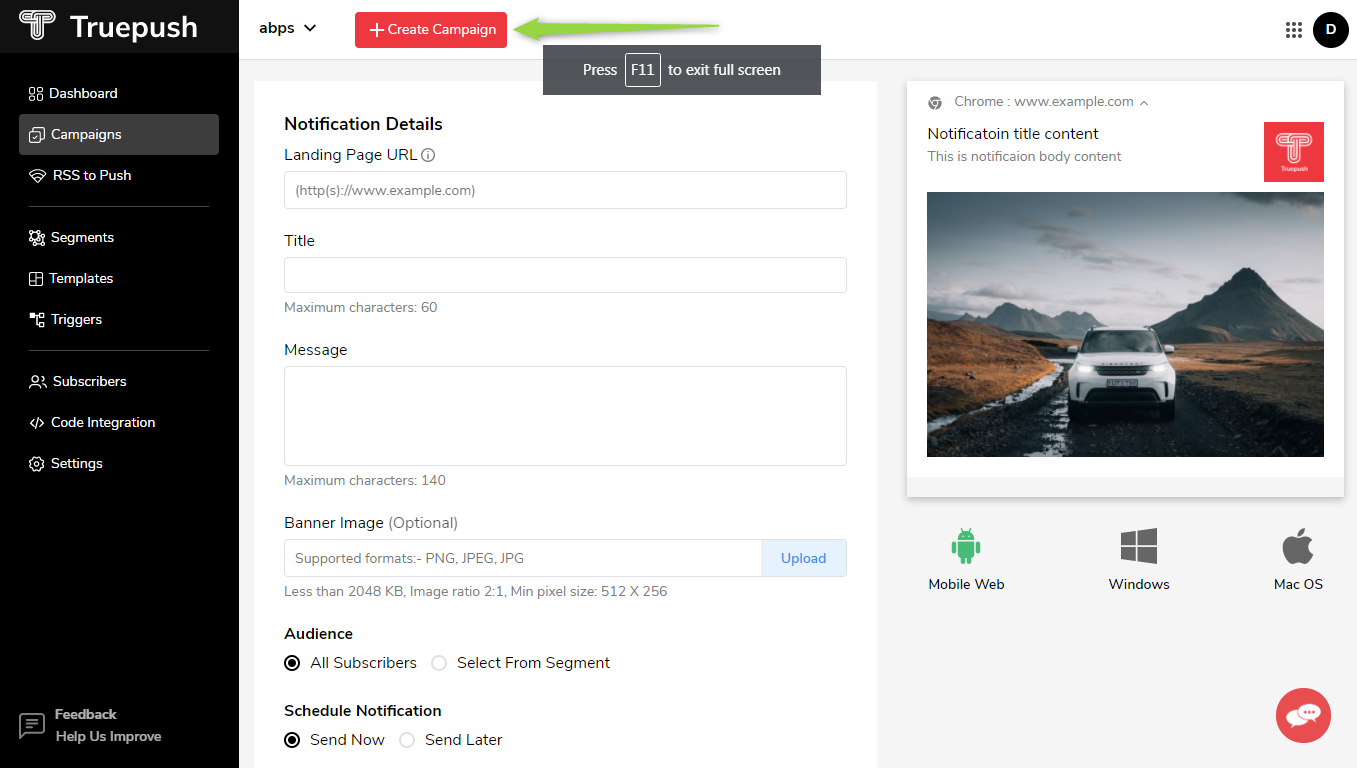
- Give the push title, message, banner image in the respective fields.
- Now, in the audiences section, you can choose all subscribers if you want to push notification for everyone.
- You can choose “Select from Segment” to choose the particular segment of audiences to target.
- With this you can send personalized push notifications to engage the targeted audiences.
Personalize push notifications using the Triggers feature
- You can create push templates for a particular section of the audience and automate them for specific timings.
- Go to Truepush Dashboard and click on Triggers which displays the section as shown below.

- Now, select the frequency to push notifications, audience segment, and push template.
- Click on Trigger Notification to complete the process.
Your push notification is now customized. You can send it to your users. With the Truepush push service, you can send free unlimited push notifications for unlimited subscribers.
Signup and explore the Truepush tool to know more about push notification personalization.
Also, read:
How do push notifications work on mobile browsers?
what browsers support Truepush notifications?
Follow our Social Media pages:
Facebook|LinkedIn|Twitter
Review us on GetApp.
Website: www.truepush.com
Email: help@truepush.com




